Carbonio Admin Panel Overview#
Carbonio Admin Panel is the component that allows access to the administration functionalities of Carbonio. Like for every other component, it can be reached using a supported browser and point it to https://acme.example:6071/, replacing acme.example with your domain.
To access the Carbonio Admin Panel, you need an account that is marked as
Administrator. The installation process creates by default one
Administrator, whose username is zextras@acme.example, but its
password is empty and needs to be configured from the CLI using the
command shown in Section Set or Change Password. You need to set this
password before being able to access the Carbonio Admin Panel. When a password
expires and the Admin tries to login, an informative dialog will be
show, which allows to change password.
Once logged in, more Global Admins can be added from the Carbonio Admin Panel; please refer to section Create New Global Admin for directions.
zextras and zextras@example.com usersThere is a clear distinction between these two users, which are intended to execute different tasks:
zextras-
This the unix account of the administrator and must be used to carry out administrative tasks from the command line.
zextras@example.com-
This is the default administrator user to be used to access the Admin UI and manage Carbonio CE from the web interface.
Carbonio Admin Panel allows to manage the Carbonio CE domains, mailstores, accounts, COS, and privacy settings. The overall organisation of the panel is similar to the others components: a the Top Bar allows quick creation of a new domain or COS by clicking the CREATE button, while navigation items are on the left-hand column.
The landing page is shown in Fig. 2 and Fig. 3.
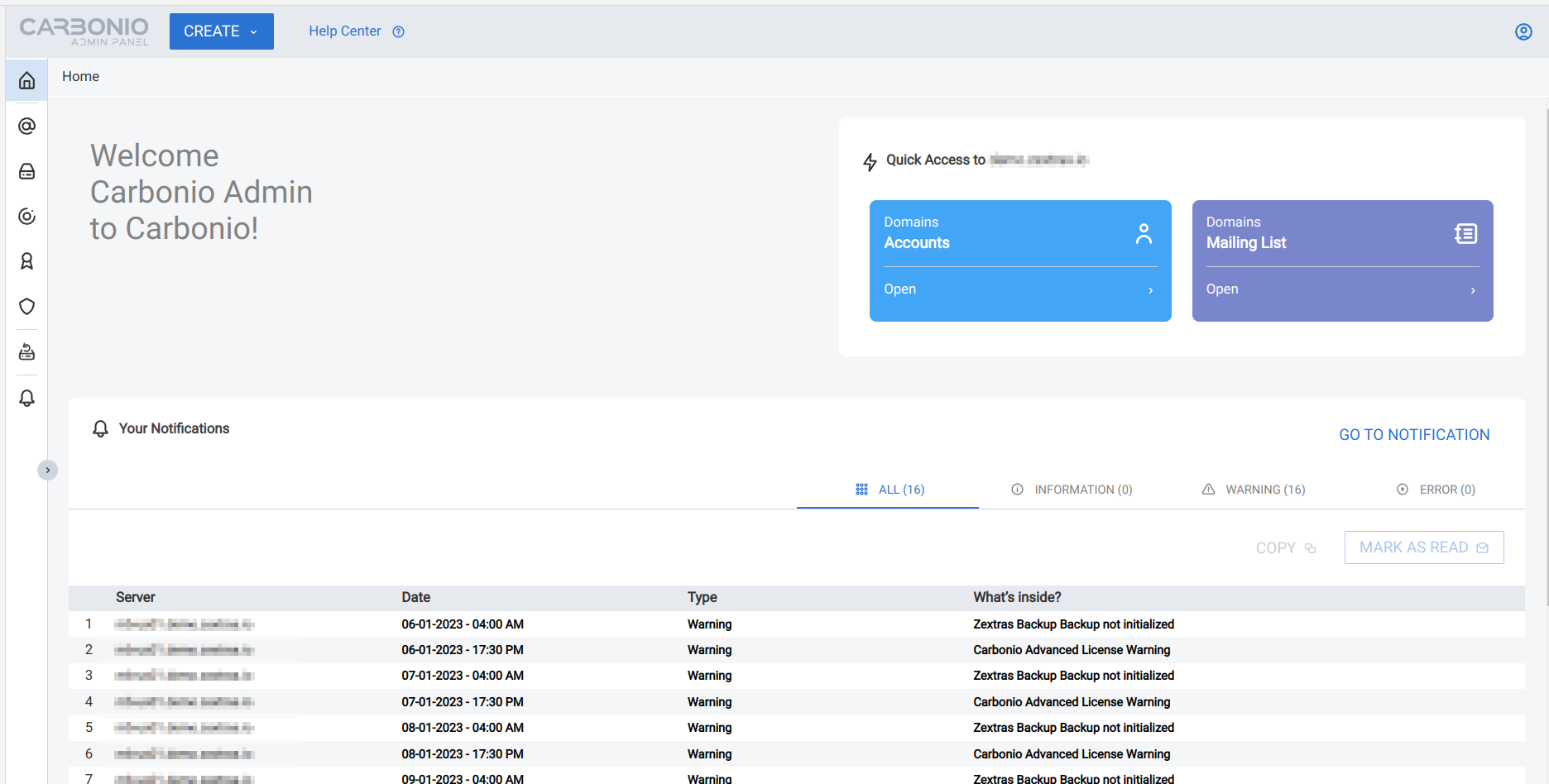
Fig. 2 The upper part of Admin Panel’s landing page#
The upper part contains information about the logged in administrator, the version of Carbonio CE and, on the top-right corner a user menu to be clicked to go to the documentation or log out, right above the date and time of the last login.
Moreover, clicking on either of the boxes will open the Carbonio Admin Panel page for the Accounts and distribution list, respectively.
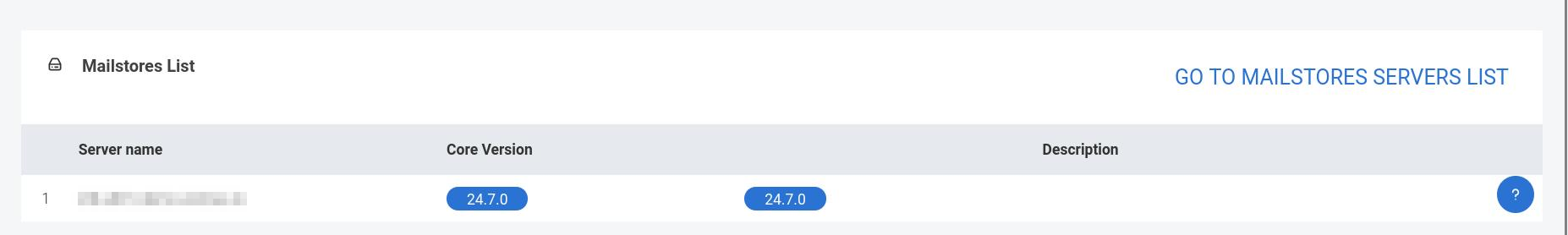
Fig. 3 The lower part of Admin Panel’s landing page#
In the lower part are shown the versions of Carbonio and of Carbonio Core for all the servers defined within the Carbonio infrastructure. The button GO TO MAILSTORES SERVERS LIST allows to open the page.