Multi-Server Scenario#
This Multi-Server scenario (depicted in Fig. 2) consists of Five Nodes. However, you can skip the installation of Nodes 4 and 5 if you do not need Docs Editor, Files, Chats, and Video Calls.
Before starting the installation, bear in mind to:
Make sure each Node satisfies the Requirements and you have carried out all Preliminaries tasks.
Always start with the installation of Mesh and Directory Component
When installing multiple Components on a Node, the tasks listed in Bootstrap Carbonio and Join Carbonio Mesh steps can be made only once, after all packages of the Components have been installed
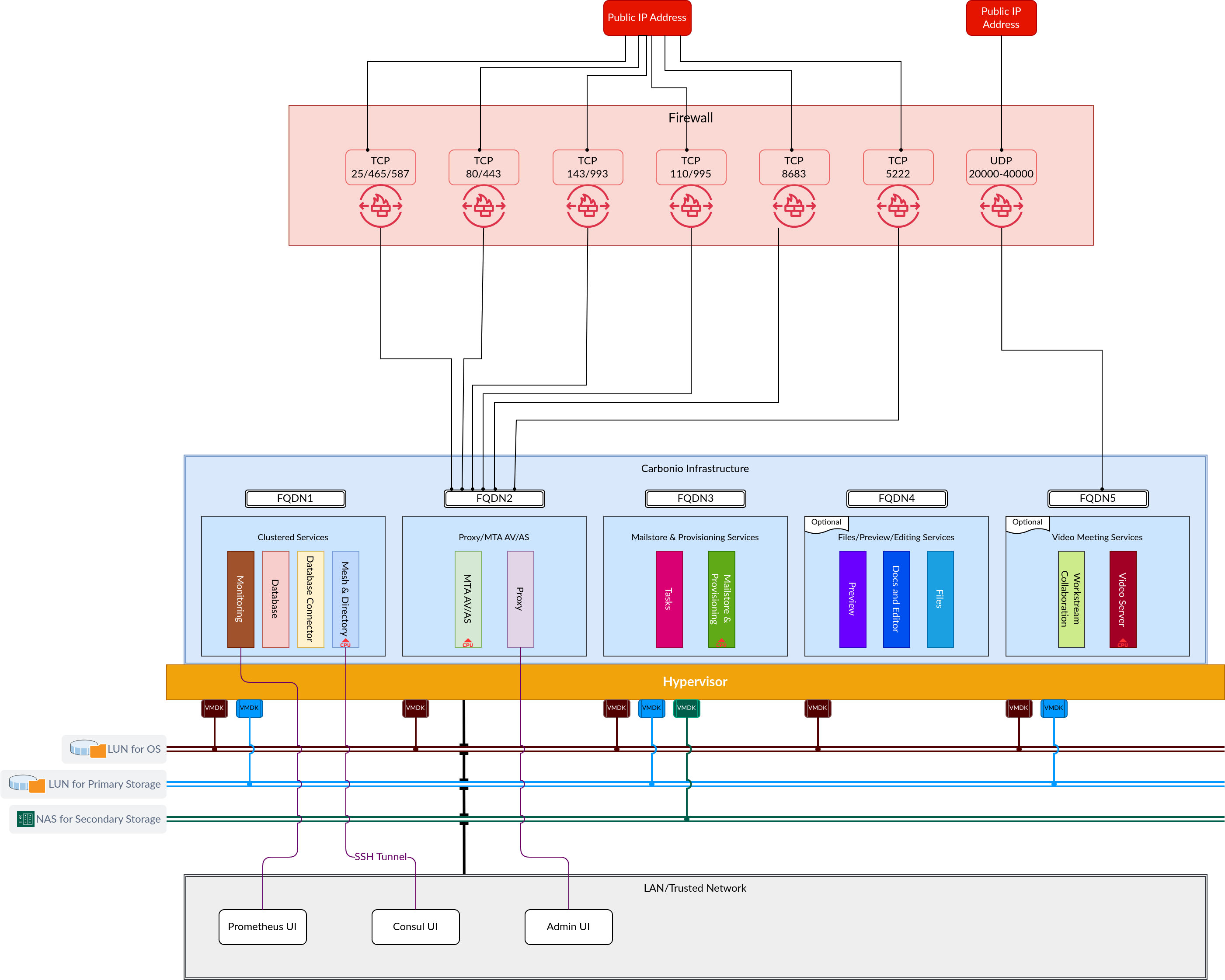
Fig. 2 The architecture of the Multi-Server Scenario.#
Components Installation#
Node Name/FQDN: srv1.example.com
Type of services: Clustered services
Components installed:
Node Name/FQDN: srv3.example.com
Type of services: Mails, Calendars, and Contacts
Components installed:
Node Name/FQDN: srv4.example.com
Type of services: Files, Preview, and Editing
Components installed:
Node Name/FQDN: srv5.example.com
Type of services: Video and Meeting
Components installed:
Network configuration#
The following ports must be opened on the external network, i.e., they are required for proper access to Carbonio CE from the Internet.
Public hostname |
Ports & Service |
Mapping |
|---|---|---|
mail.example.com |
|
srv2.example.com |
mail.example.com |
|
srv5.example.com |