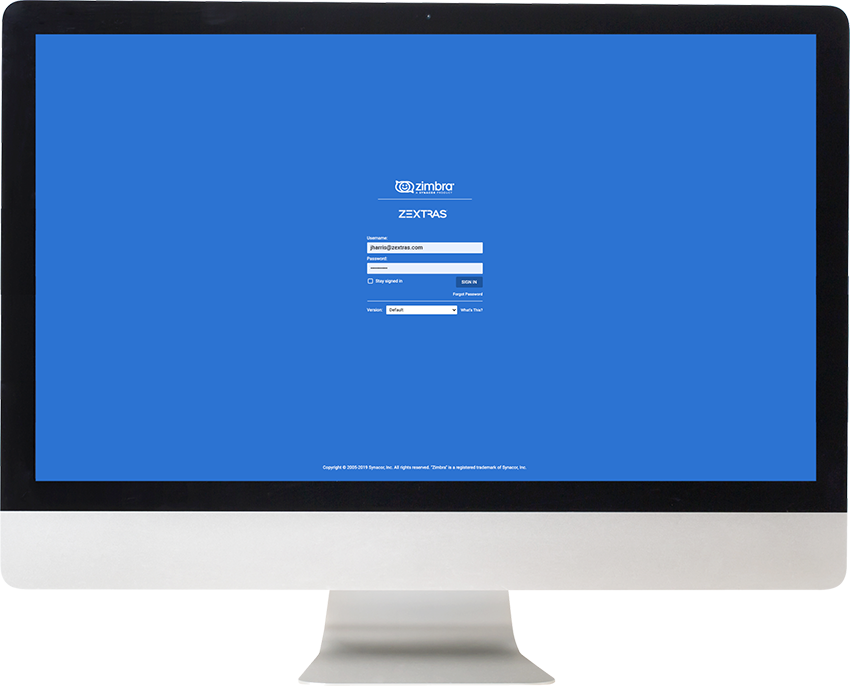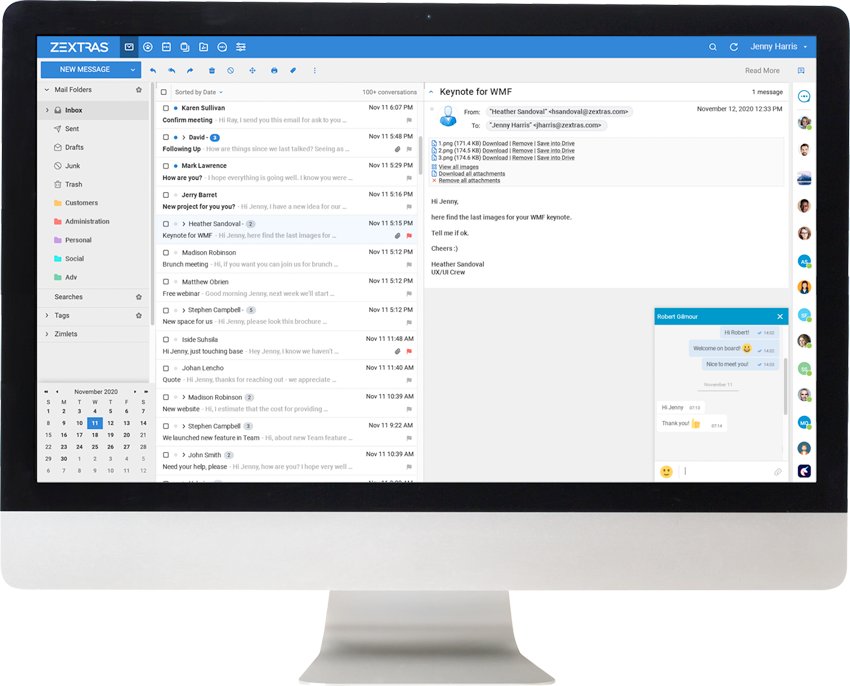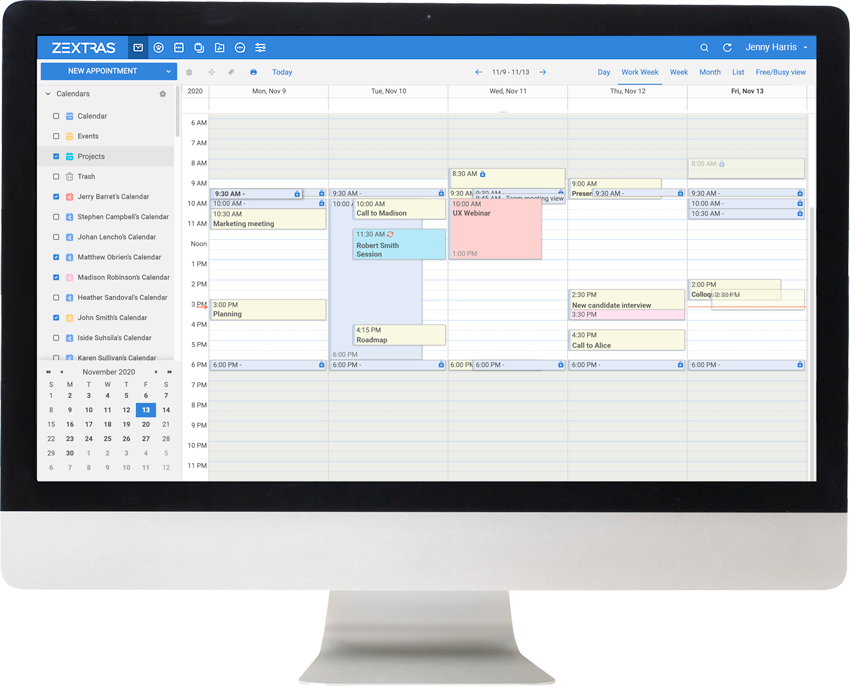Introduction
Zextras Suite is an all-in-one solution that seamlessly integrate with Zimbra Open Source Edition, avoiding issues like conflicts with Zimbra.
Some strong points of Zextras Suite are: security (including encrypted communication channels, 2FA and SAML authentication), data protection and data ownership (you control your data: choose where to store data and backups, what to delete, and so on), full GDPR compliance.
Zextras Suite is organised in modules, that can be purchased in different bundles, according to the available licenses. information on Zextras Store.
Zextras Auth is the authentication layer that takes care of the login modalities and access to mailbox and other modules
Zextras Backup concerns primarily methods to save your mail, documents, and data. The module also encompasses Restore Strategies to recover deleted items or accounts, and Advanced Backup Techniques, which include Disaster Recovery.
Zextras Mobile allows to manage mobile devices and their access to address book, shared resources, and to the Zextras modules
Zextras Powerstore contains advanced concepts and techniques for storage management on Zextras
Zextras Admin describes advanced management task for administrators
Zextras Drive is used to share drafts, full documents, videos, and every kind of files, with all your colleagues
Zextras Docs provides a collaborative editing environment for documents, spreadsheets, presentations, and more
Zextras Team a fully-fledged communication system for chat, videoconferencing and remote presentations
Modules can be individually enabled or disabled by an administrator. Instructions for this are provided within each module’s documentation.
Additional resources
Besides the individual modules, the Zextras ecosystem encompasses a customer support portal, and two additional portals: this technical documentation, and the Community.
On the customer support portal, dedicated to licenced users–i.e., existing customers and people who have started a trial–one can open a ticket in case of problems with Zextras Suite or to report a bug. Non-licenced users can find help in the official forum (see the section Community below for more information).
The two technical and community documentation are more broadly described in the upcoming section.
Documentation Types and Users
This documentation (docs for short), hosted on docs.zextras.com, is composed by several parts and is complemented by the online Community Documentation for Zextras Suite. While they are accessible by everyone, they have different intended audiences. The typical users of Zextras Suite belongs to either of these categories: Regular Users or Administrators.
Docs.zextras.com
This documentation describes the Web GUI and the functionalities provided by Zextras Suite in a concise way; it shows how to enable and configure the modules, and how to carry out common administrative tasks.
Docs is suited mostly for administrators, and contains the following parts:
Compatibility list of Zextras Suite with Zimbra versions
Zextras Suite Installation Guide, including requirements and configuration tips
A dedicated guide for every module
Quick and Full command reference. At the end of each module, a list of all CLI commands that can be used to manage the module is provided. Each command is linked to its full reference, which includes all the available options and command examples. The quick and full CLI references are also provided in a dedicated CLI section
Changelogs are available for all versions since 3.0.0
Community
The community consists of several parts; its strong point is a large collection of articles, complemented by the official discussion forum, the place where the community members interact, search for useful resources, provide own feedback, share their experiences, or comment articles. Moreover, the forum can be used by non-licensed users to ask for help and support.
The content of this site is divided into categories, in which userscan find guidelines, howtos, and more generic articles about the functionalities.
More in detail, the articles about Zextras Suite and Zimbra 9 OSE are grouped in:
The blog, which consists of release notes, news, and more
The Admin Guides, suitable for Administrators
The User Guides, suitable for Regular Users, i.e., everyone who uses Zextras Suite and its functionalities but has no needs to access administrative functionalities and configurations
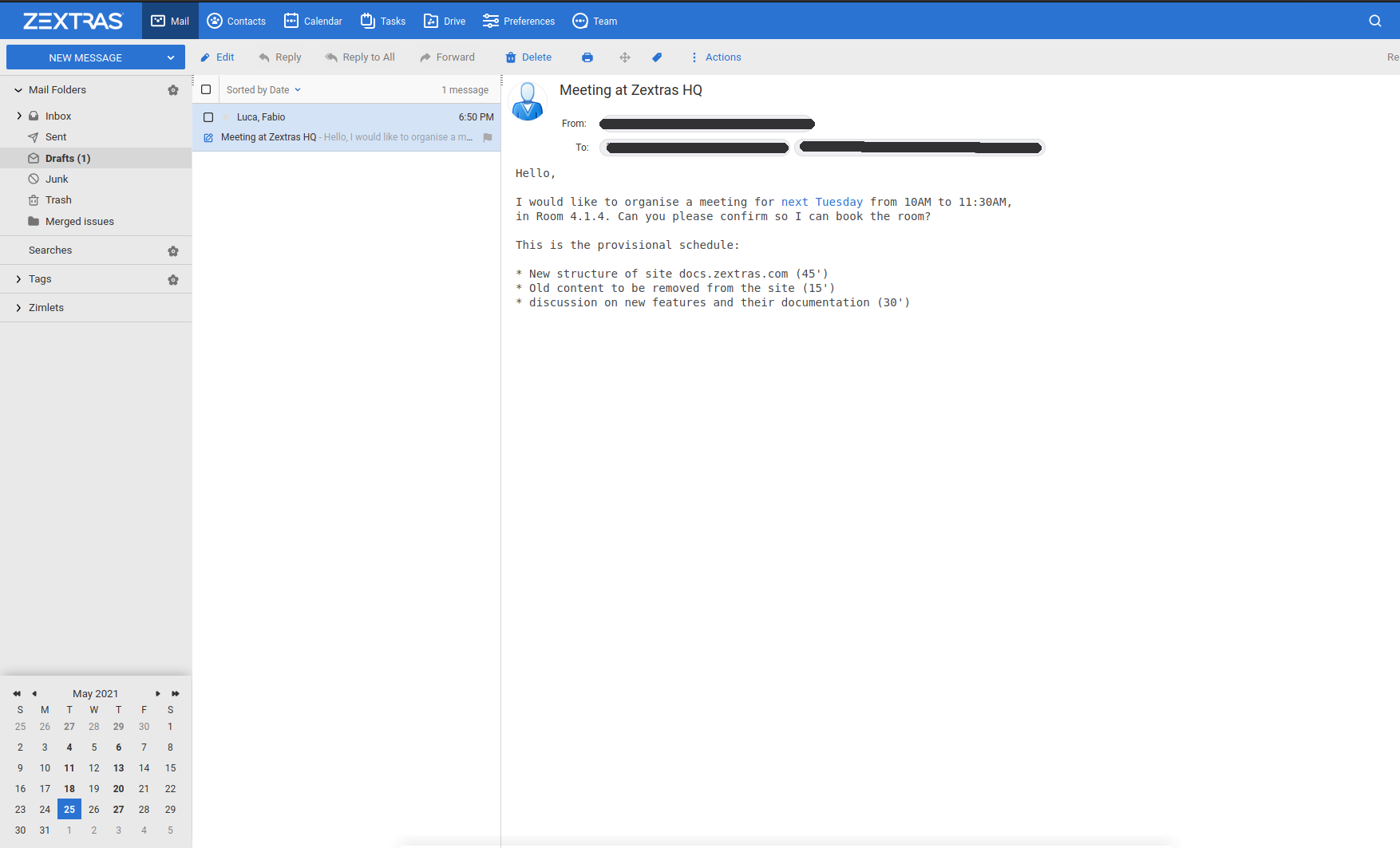
Fig. 1 A sample Zextras Suite GUI
Administrator
Besides using Zextras Suite, an Administrator also manages its installation, access policies, configuration and so on. Administrators can find resources on both this documentation and Community. In particular, the following is a list of some of relevant resources:
On Docs:
Zextras Suite Zextras Suite Installation Guide
Architecture of Zextras Backup including the supported backup alternatives, Zextras Backup Restore Strategies, and Zextras Backup Advanced techniques
Corporate chat and video calls using Zextras Team
Authentication and login with Zextras Auth
On Community:
installation of Zimbra OSE
various possibilities for customizations of Zextras Suite
many Security-related resources
Try and Install Zextras
In order to try out Zextras, you can download a free trial of the latest available version of Zextras suite. After filling in a form, you will be sent a link to download an image, that you can install as a virtual machine or on a physical server by following the Zextras Suite Installation Guide, which provides requirements, important information, and the actual installation guide.
Compatibility list
Zimbra Version |
Status |
Build |
|---|---|---|
Zimbra 9 Open Source build by Zextras |
COMPATIBLE |
Current |
8.7.0 - 8.8.x |
COMPATIBLE |
Current |
8.6.x |
COMPATIBLE |
(3.1.10) |
8.0.0 - 8.5.x |
COMPATIBLE |
(2.14.1) |
7.x and older |
NOT COMPATIBLE |
Legacy |
Internationalization
Warning
Product and Translation is still in beta stage. Incomplete or imperfect translations are to be expected.
Product Localisation
Zextras Suite and its zimlets are available in all languages officially supported by Zimbra.
Unofficial languages can still be used but are not officially supported and require the language to be added to Zimbra.
Available Languages
Zextras Suite’s main language is English, and the following languages are also included:
English (GB, US, AU) |
Italian |
French |
Spanish |
Portuguese (PT, BR) |
German |
Dutch |
Turkish |
Russian |
Thai |
Hindi |
Indonesian |
Japanese |
This includes both the Client components (Drive, Team and Docs Zimlets, plus the Client Zimlet and any other collateral client entity) and, to our best effort, the Zextras Administration Zimlet.
The Zextras CLI is not internationalized nor translated and there are no current plans to do so.
Volunteer Translators
Zextras makes available an online translation platform to those qualified individuals wishing to help the translation process.
Translation in languages that are not currently supported by Zimbra is encouraged, albeit we cannot guarantee any estimate upon the official inclusion in the product.
Please contact translators@zextras.com for any information on the topic or to volunteer as a translator.
Zextras Theme for the Zimbra Webclient
The Zextras Theme for the Zimbra WebClient is a modern-looking UI theme designed for Zimbra Network Edition and Zimbra Open Source Edition.
It is both compatible with Zimbra 8 (8.6 and higher) and Zimbra 9.
|
|
|
Availability
The theme is distributed as a ZIP archive and must be deployed by following the instructions below.
Installation Guide
To deploy the Zextras Theme:
Download the theme from the official GitHub repository:
Follow the deployment instructions provided in the
README.mdfile included in the repository.
Enabling the theme
After the installation, users will be able to find the Zextras Theme in their account Preferences under “Appearance”.
To enable it, select the “Zextras” entry, save and accept the reload when prompted.
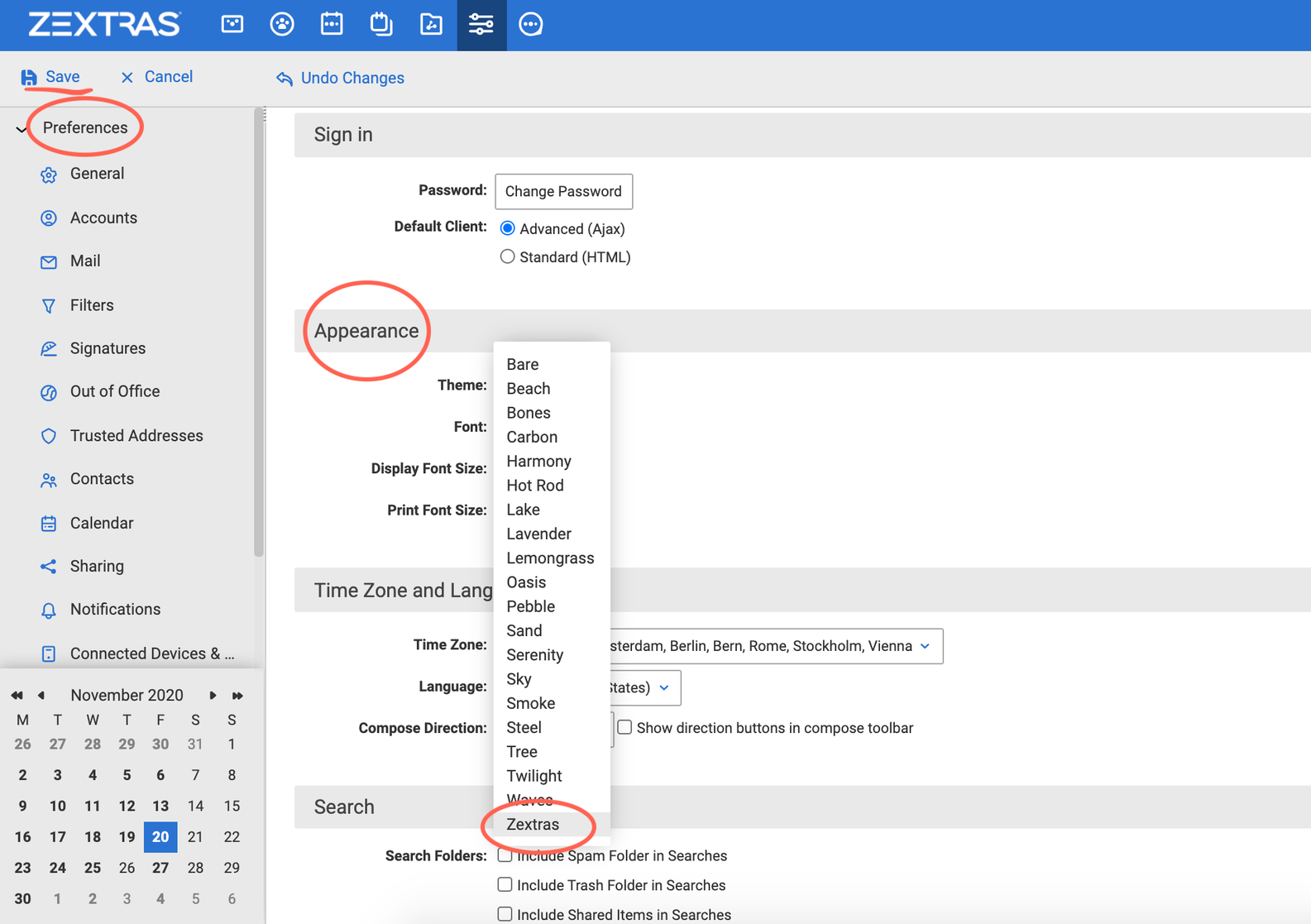
Fig. 2 Enabling Zextras UI Theme for a user.
Services and Service management
Services
Each Zextras Suite module is composed by multiple “services”, each one providing a specific set of features.
All modules include at least the module service, which governs the
entire module: stopping the service will stop the module, and disabling
the auto-start of this service will prevent the entire module to be
loaded when the mailboxd service starts.
Service Management
Services can be controlled via the Zextras CLI using the following module commands:
getServices- lists all services and shows their statusdoStartService [serviceName]- starts the serviceName servicedoStopService [serviceName]- stops the serviceName servicedoRestartService [serviceName]- restarts the serviceName service
The getServices command will show whether the module is running
and if it can be started or stopped, e.g.:
zimbra@mail:~$ zxsuite backup getServices
services
module
could_start false
could_stop true
running true
backup-realtime
could_start false
could_stop true
running true
[...]
If a service cannot be started, the getServices command will also
display the reason:
zimbra@mail:~$ zxsuite mobile getServices
[...]
anti-dos
could_not_start_because anti-dos disabled
could_start false
could_stop false
running false
For each module, these are the available services. For each service,
the same sub-commands shown in the previous snippet are available
(i.e. could_not_start_because, could_start, could_stop,
running).
Service |
Description |
|---|---|
module |
the entire module |
logging handles |
Admin Logging (reports and auditing) |
report-cron |
handles the scheduling of Admin Report generation and distribution |
admin-attributes-listener |
handles instant configuration changes without service restarts |
Service |
Description |
|---|---|
module |
the entire module |
activesync |
handles all Activesync features |
autodiscover |
handles the Autodiscovery feature |
abq |
handles the ABQ feature |
anti-dos |
handles the Mobile Anti DOS feature |
Service |
Description |
|---|---|
module |
the entire module |
backup-realtime |
handles the RealTime Scanner and its features |
purge-cron |
handles the scheduling of the weekly Purge |
smartscan-cron |
handles the scheduling of the daily SmartScan |
drive-realtime |
handles the realtime backup of Zextras Drive items |
backup-attributes-listener |
handles instant configuration changes without service restarts |
Service |
Description |
|---|---|
module |
the entire module |
powerstore-log |
handles operation logging |
store-manager-services |
handles StoreManager override and third party storages |
schedule-move-operations |
handles the scheduling of the daily HSM move |
indexer-manager |
handles the internal indexer for mail attachments and files |
powerstore-attribute-listener |
handles instant configuration changes without service restarts |
Service |
Description |
|---|---|
database |
handles the Team HSQL DB |
current-chat-services |
handles Team services |
module |
the entire module |
team-cluster-status |
keeps track of all available Team API versions in the cluster |
team-api |
all private APIs |
team-websocket |
handles websockets needed for all connections |
team-firebase-notifications |
handles mobile notifications |
team-meeting-manager |
handles Instant Meetings |
team-room-resolver |
handles the resolution of Spaces and Channels across servers |
team-websocket-handler |
handles websocket creation and management |
team-http-handler |
handles http/s requests |
team-audit-logger |
handles the Audit Logging feature |
team-clustering |
handles clustering between Team instances in the same infrastructure |
team-request-router |
handles the routing of requests across servers |
team-janus-pool |
Handles Videoserver pooling |
rooms-cleanup-service |
handles the cleanup of empty and unused Spaces, Channels and Groups |
Service |
Description |
|---|---|
module |
the entire module |
drive-register-api-service |
handles private API registration |
drive-websocket |
handles all websockets needed by Drive |
drive-preview |
handles file preview generation |
drive-index |
handles file content indexing |
drive-purge-tombstones |
handles pruning of recently deleted files |
drive-remove-nodes-marked-for-deletion |
handles file deletion |
drive-account-cleaner |
cleans up the Drive HSQL database from accounts deleted from Zimbra |
drive-request-service |
handles private APIs |
Service |
Description |
|---|---|
module |
the module itself |
auth-database |
handles the Auth HSQL DB |
auth-database-updater |
handles database schema updates |
user-gateway |
inactive |
login-assets |
inactive |
authorization-service |
inactive |
authentication-service |
handles authentication features such as Mobile Passwords |
key-manager |
handles encryption keys and secrets |
migrate-mobile-passwords |
handles Mobile Password migrations from pre-Auth Zextras Suite versions |
How to report an issue
The most efficient way to report a Zextras Suite issue is the one that allows both the Reporter and the Technical Support Team to reach their common goal—the solution of the issue!–in the quickest and more robust way.
Preparing an accurate and complete report that describes the issue you experienced and attach it to the bug report or ticket that you are opening is the most important starting point, because in these cases the Technical Support Team can immediately look into the issue without the necessity to ask for more information. Building such a report may require to execute commands, prepare screenshots, describe the steps to reproduce the problem, and so on. This section focuses on how to gather information about Zextras Suite and its modules.
Step by step guide
In order to report a Zextras Suite issue, please follow this steps:
Read through the appropriate sections of the Technical Documentation (make sure you select the correct version of your Zextras installation), to check whether you can find useful advises
search on the Community if there are articles that cover a solution to your problem
Make sure that what you report is a software issue (see Definition of “issue”).
Gather all information specified in the What information to include in your report section of this page.
File a case in the Zextras Support Portal at https://helpdesk.zextras.com/, providing the most amount of information possible.
Definition of “issue”
While you as a user can experience different problems, not in all of them the Technical Support Team can be helpful.
In this cases the Technical Support Team will not be able to help you:
Licensing complaints: while we do our best to provide the fairest licensing model possible, we know this can’t please each and every customer in the world. If you feel that the Zextras Licensing does not suit your needs and wish to let us know your opinion, please contact the Sales Team through the form you can find at https://www.zextras.com/contact-us
Issues affecting old versions of Zextras Suite: In order to provide a better service, technical support is limited to the latest Zextras Suite version. If you are not running the latest version, please update Zextras Suite - should the issue persist, then please proceed with your report as described in the remainder of this page.
Hardware related issue: If the server on which Zextras is installed does not operate correctly, the Technical Support team will not be able to help. For optimisations and tuning options, however, you can refer to Zimbra’s Tuning Guidelines.
The Technical Support Team will be keen to help in these cases:
Bug reports: When you are using some feature in Zextras and the result you obtain is an error message or some unexpected behaviour (for example, you change the Backup Path, but backups are saved elsewhere), you need to inform the Technical Support Team that will forward your report to the appropriate development team.
Suggestions for new features: We at Zextras really love to know which new features our users would like in Zextras Suite. If you have an idea for a new feature, please open a case in the Support Portal to the Technical Support team.
Configuration or customisation not applied: in this category fall most of the ticket, including for example an account not receiving e-mails although (apparently) correctly configured; the custom company logo not showing up on the login portal,
Tools of the trade
In order to obtain the information you need to file a bug report, the following tools will surely come handy:
A way to read logfiles on your Zimbra server (using
lessafter a SSH access would suffice)The Zimbra Web Client’s Dev Mode
Your browser’s Dev Tools (Web Developer on Firefox, Developer Tools on Chrome)
Zextras Suite log level management
In order to gather useful details from the log files, set both the Log Level and Notification Level to Debug in the Core tab of the Zimbra Administration Console, when experiencing an issue.
On Zimbra 8.x version or later, after raising the Log and Notification Levels and logging into Dev Mode, the Zimbra Administration Console may get stuck during the page loading.
When this happens, chances are that the Zimbra DoS filter is blocking the access due to the high number of connections created in Debug Mode. Please check the dedicated Zimbra DoS Filter section to learn about it, its options and how to tweak them for a smoother loading.
What information to include in your report
Depending on the Zextras module on which you experience an issue, you should include in your report different information, most of which are available as output of CLI commands. It is therefore required to have console or SSH access to the mailserver in order to issue these commands.
Make sure to attach all the information listed in the ticket-common-information_title to each ticket you open on the Support Portal. You can then skip to the appropriate section, dedicated to each Zextras module and gather additional information.
These data must be provided for every ticket opened.
the full output of
zmcontrol -vthe full output of
zxsuite --host all_servers core getVersionthe full output of
zxsuite core getLicenseInfocommands.
Take note of the order_id field you get from the last command and properly insert it in the ticket’s license ID field
Before reproducing the issue, set the verbosity of the mailbox.log
file to debug by running the command zxsuite config global set
attribute ZxCore_LogLevel value 0. Make sure to set it back to
1 once finished the operation to avoid filling the disk with logs.
Note
When reporting migration issues, please specify this data for both the source and destination server.
the output of
zxsuite powerstore getAllVolumesthe output of
zxsuite powerstore getPowerstorePolicythe output of
zxsuite powerstore getMovedMailboxesandzxsuite powerstore getNonLocalMailboxesthe
mailbox.logfile reproducing the issue
the output of
zxsuite config server get $(zmhostname)the output of
zxsuite backup getBackupInfothe output of
mountcommandthe
mailbox.logfile relative to the operation
activate an account logger in debug mode on one of the affected devices with
zxsuite mobile doAddAccountLogger user@domain.tdl debug /path/to/log/file.logremove the account from the device
add the account on the device again
try to reproduce the issue
and then attach to the report the /path/to/log/file.log file,
together with:
the
mailbox.logand thesync.logfiles relative to the operations abovea brief explanation of how to reproduce the issue
manufacturer, model and exact OS version of the device
the output of
zmprov gasandzmprov gas mailboxthe output of
zxsuite config global get,zmzimletctl listZimlets,zmzimletctl info com_zimbra_Team_classicandzxsuite Team clusterStatusthe output of
zxsuite Team getServicesandzxsuite Team iceServer getthe output of
for cos in $(zmprov gac); do zmprov gc $cos; doneandzmprov ga USER@DOMAIN.TDLof one of the affected usersthe output of
for cos in $(zmprov gac); do echo $cos; zxsuite config cos get $cos; doneandzxsuite config account get USER@DOMAIN.TDLof the same user as the previous commandthe output of
for dom in $(zmprov gad); do zmprov gd $dom zimbraPublicServiceProtocol zimbraPublicServiceHostname zimbraPublicServicePort; donethe output of
zxsuite --host all_servers powerstore getAllVolumesthe output of
zxsuite --host all_servers core apiversions teamthe
mailbox.logfile relative to a restart of the mailboxd withzmmailboxdctl restartthe
mailbox.logand thezmmailboxd.outfiles of the last couple of daysA test account without admin privileges could also be useful.
Help us improve Zextras Suite
A “Send full error data to Zextras to help us improve Zextras Suite” checkbox is available in the “Core” section of the Zextras Administration Zimlet. This will allow us to improve Zextras Suite by gathering an extended set of error information, which might include:
Full error messages and stacktraces.
Email Addresses.
Mobile phone brand, model and ID.
Message Headers and Contents.
This information will be handled by automated systems and will only be used for bughunting and software analysis
You can also enable this feature by setting the
ZxCore_SendFullErrorReports Zextras Core property to TRUE.