Architecture of Carbonio CE#
Fig. 1 shows the internal architecture of Carbonio CE with all its components.
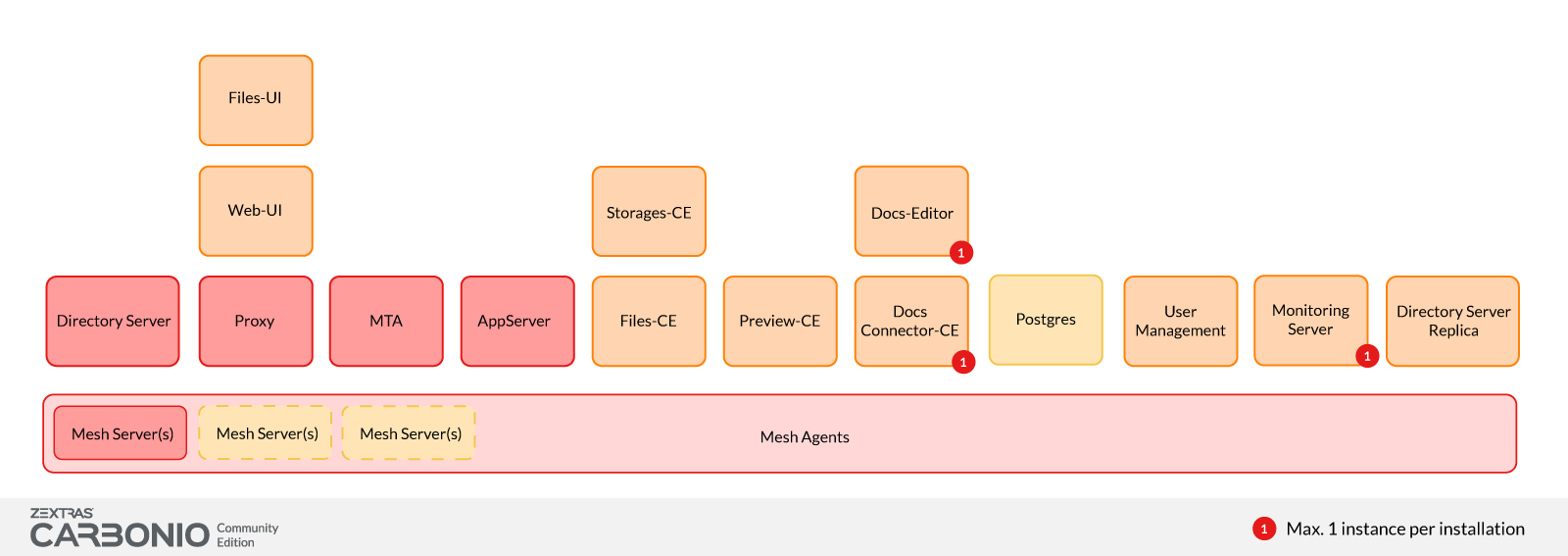
Fig. 1 Simplified architecture of Carbonio CE.#
While in Single-Server all packages are installed on the same node, in a typical Multi-Server each of the services depicted by the red boxes should be installed on a dedicated node, while all the others can be combined and installed on any node, even on dedicated one. For example, User Management can be installed on the Proxy node instead of on a dedicated node. In the Example scenario we use as example, we show how to set up a cluster of five Nodes and combine the various Carbonio CE’s Components. A component is a functionality that is considered atomic and can be added to the Carbonio CE by installing one or more software packages.
In Fig. 1, dependencies are denoted by the boxes piled
on top of the bottom one. In other words, all the *-UI packages,
which contain the files necessary to show the Module to the users,
must be installed on the Proxy Node.
Hint
-UI packages provide the front-end files to access the
service from a browser or mobile app.
Supported Mail Protocols#
Carbonio CE supports the following protocols:
POP3 and POP3S
SMTP and its secure protocol SMTPS (SMTP over TLS/SSL)
IMAP and its secure protocol IMAPS (IMAP over SSL)