Architecture of Carbonio#
Fig. 1 shows the internal architecture of Carbonio with all its components.
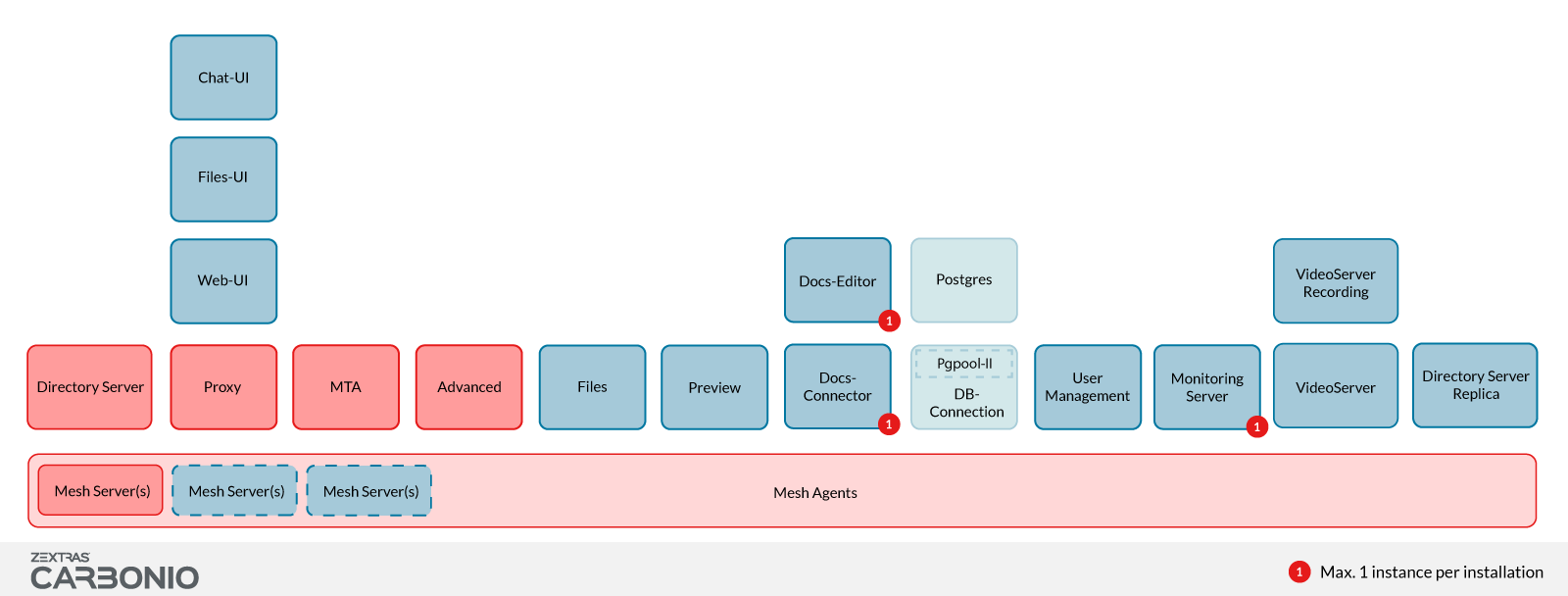
Fig. 1 Simplified architecture of Carbonio.#
A typical Carbonio installation consists of various Components installed on one or multiple Nodes. Each of the component depicted by the red boxes should be installed on a different Node, while all the others can be combined and installed on one or more Nodes. For example, if Carbonio VideoServer is heavily used, it could be a good idea to install it on a dedicated node.
In Fig. 1, dependencies are denoted by the boxes piled
on top of the bottom one. In other words, all the *-UI packages,
which contain the files necessary to show the Module to the users,
must be installed on the Proxy Node.
Hint
-UI packages provide the front-end files to access the
service from a browser or mobile app.
A special case is represented by the Postgres/DB-Connection component. While Carbonio can be installed to communicate directly with a Postgres database, it is suggested to install the PgPool-II middleware in all Multi-Node scenarios, in order to be independent of the underlying database(s) and be able to scale without the need to configure multiple Postgres instances or even a Postgres cluster.
The use of Pgpool-II would therefore improve flexibility and scalability in the management of the DB instance(s).
Supported Mail Protocols#
Carbonio supports the following protocols:
POP3 and POP3S
SMTP and its secure protocol SMTPS (SMTP over TLS/SSL)
IMAP and its secure protocol IMAPS (IMAP over SSL)