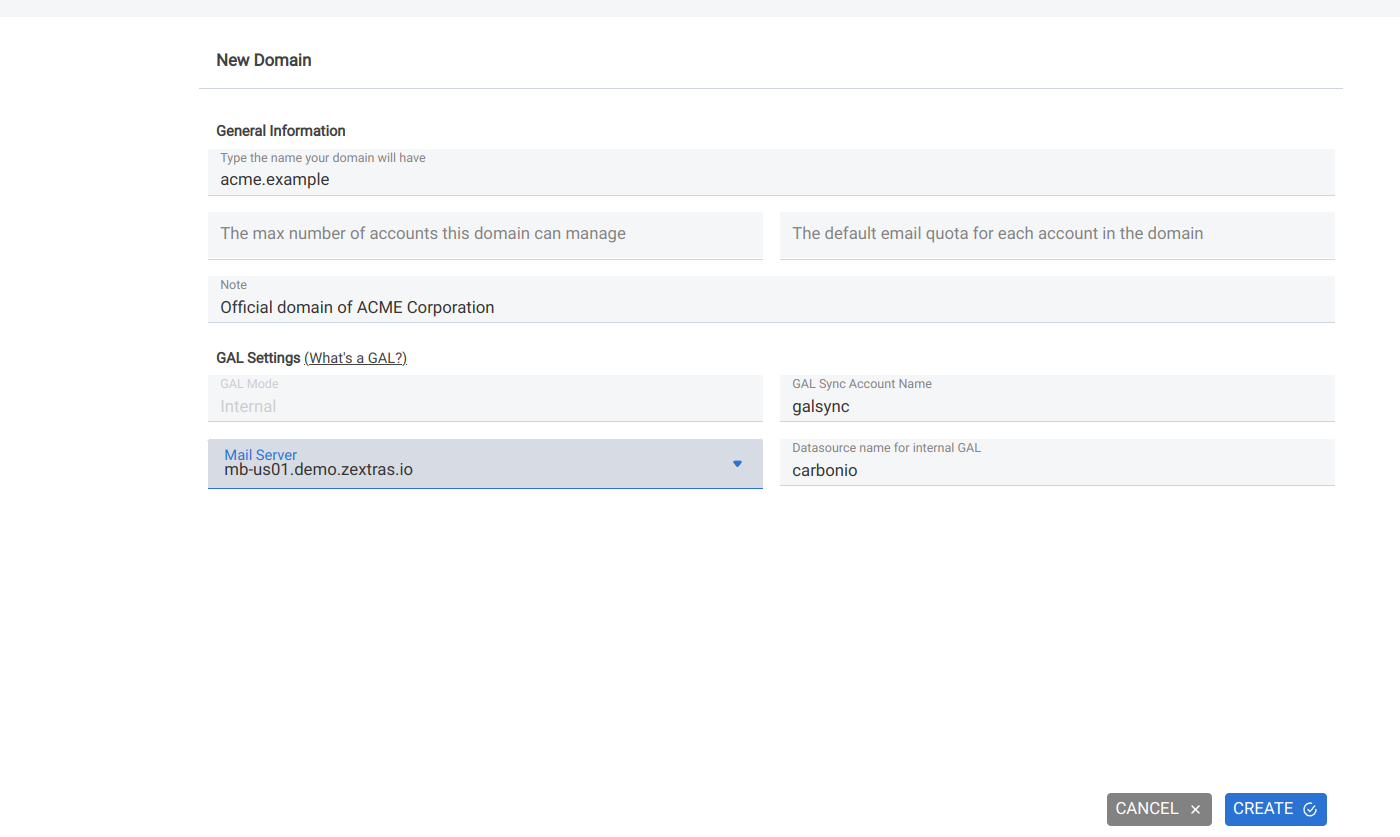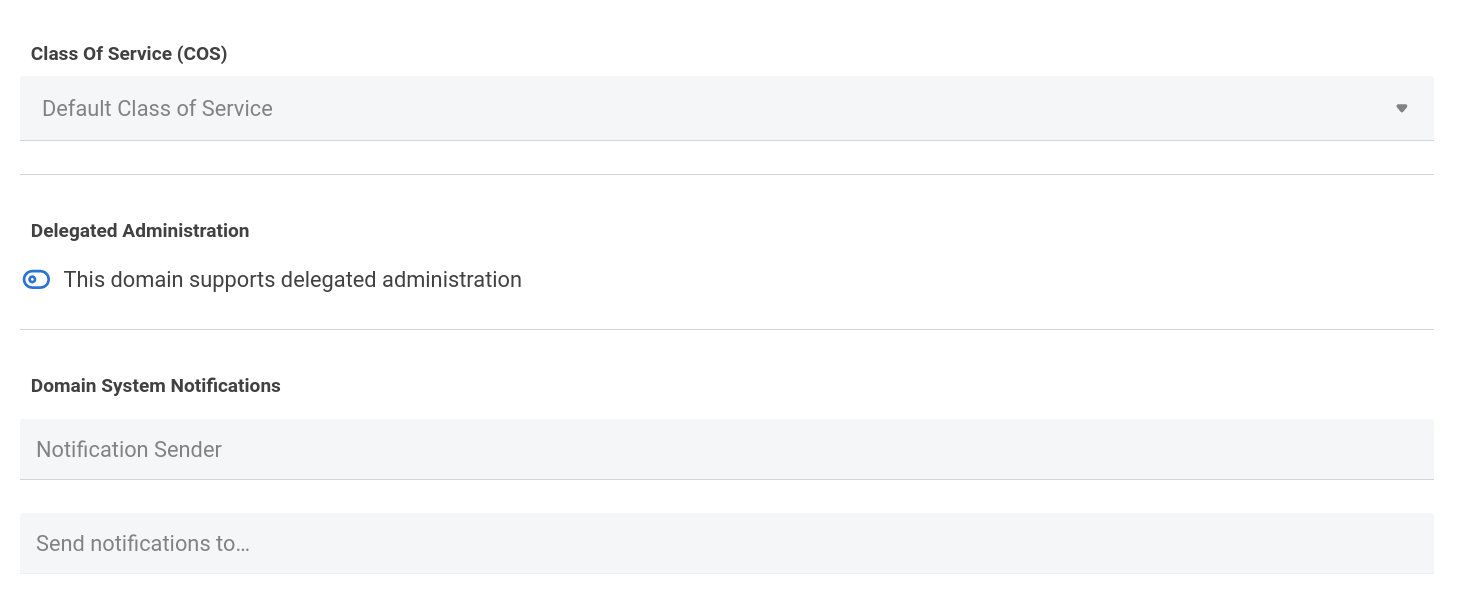Create New Domain#
To create a new domain, fill in the form that opens upon clicking the CREATE button.
acme.example
Multiple types of options are available during the creation of a new domain, grouped in several sections:
- General information
-
The only mandatory data to supply it the domain name, which is its FQDN. All other data are optional and can be set at a later point.
Important options that can be configured during the domain creation are the total number of accounts that can be managed for the domain and the e-mail quota. Also a description can be added.
- GAL settings
-
Except for the GAL mode, currently only Internal, it is possible to define the account used to synchronise GAL information, the mail server used, which must be on the same domain (or in a compatible one, i.e., in a valid alias URL, see section Virtual Hosts & Domain Certificates below).
These two groups of options can be seen in Fig. 13.
- COS
-
The default Class of Service that will be applied to new accounts in the domain.
- Delegated Administration
-
Allow users to become Administrators of the Domain.
- Domain System Notification
-
Provide two e-mail addresses: the Notification Sender will appear as the sender of the e-mail while the second is the address to which the e-mail will be delivered.
Hint
The Notification Sender can be also a non-existent but meaningful address, for example, , to allow for filtering on the destination side.
These options can be seen in Fig. 14.
Further configuration option for the domain, including how to configure authentication and accounts in the domain, can be found in the Details section.